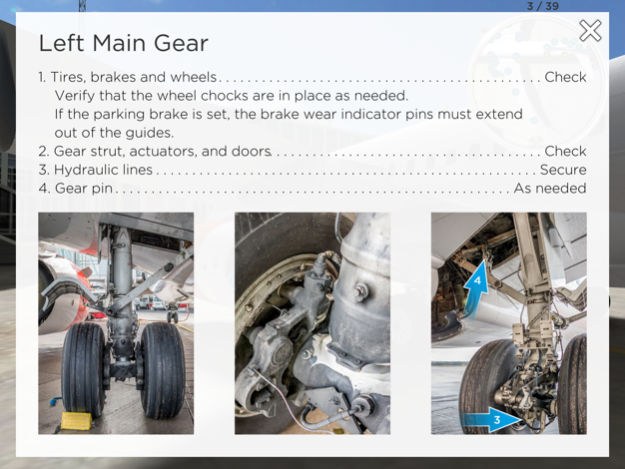B737 External Inspection by Aviation eLearning 1.0
Free Version
Publisher Description
**This app requires a user account given to end-users by Aviation eLearning**
Reduce the costs and minimize the logistic challenges when training crew for the External Inspection. Our Virtual training software can replace the need for an instructor and aircraft training. Virtual interactive training is based on a fully virtual constructed environment. The trainer is based on 3D geometry and created in advanced game software system which offers possibilities for interactions.
Clicking hotspots triggers pop-up windows containing checklists and detailed pictures of the aircraft items that need to be checked during external inspection.
Tracking the progress is easy with color-coded hotspots. With different colors, user can clearly see which items are checked and which are yet to be inspected. The progress can be tracked directly into LMS.
---
Aviation eLearning is your innovative partner in creating e-training for the aviation industry.
Our team consists of programming, multimedia and aviation professionals with more than 25 years of experience in the aviation industry.
Dec 2, 2016
Version 1.0
This app has been updated by Apple to display the Apple Watch app icon.
About B737 External Inspection by Aviation eLearning
B737 External Inspection by Aviation eLearning is a free app for iOS published in the Kids list of apps, part of Education.
The company that develops B737 External Inspection by Aviation eLearning is Aviation eLearning. The latest version released by its developer is 1.0.
To install B737 External Inspection by Aviation eLearning on your iOS device, just click the green Continue To App button above to start the installation process. The app is listed on our website since 2016-12-02 and was downloaded 8 times. We have already checked if the download link is safe, however for your own protection we recommend that you scan the downloaded app with your antivirus. Your antivirus may detect the B737 External Inspection by Aviation eLearning as malware if the download link is broken.
How to install B737 External Inspection by Aviation eLearning on your iOS device:
- Click on the Continue To App button on our website. This will redirect you to the App Store.
- Once the B737 External Inspection by Aviation eLearning is shown in the iTunes listing of your iOS device, you can start its download and installation. Tap on the GET button to the right of the app to start downloading it.
- If you are not logged-in the iOS appstore app, you'll be prompted for your your Apple ID and/or password.
- After B737 External Inspection by Aviation eLearning is downloaded, you'll see an INSTALL button to the right. Tap on it to start the actual installation of the iOS app.
- Once installation is finished you can tap on the OPEN button to start it. Its icon will also be added to your device home screen.